Handling branch interactions through EZLynx Accounting has been a highly requested feature. We are excited to announce that this round of enhancements expands upon the current EZLynx Accounting functionality and allows you to include branches in your accounting postings, transactions and accounting reports. For organizations with multiple branches, this functionality will greatly aid in the company’s accounting practices in EZLynx.
Some of the great new enhancements with the EZLynx Accounting 2.8 include the ability to apply branches to receipts, checks, and deposits. You also have the ability to assign specific bank accounts to individual branches, as well as the ability to do an interbranch payment between branches to aid in the clearing of accounts.
Highlights
- New Permissions and Settings
- Branch support for Receivables
- Branch support for Payables
- Branch support for General Ledger postings
- Branch support for Reporting
Let’s See What’s New…
New Permissions and Settings
With the addition of branch support to EZLynx accounting, you are able to determine which users can have access to the various accounting functions at their respected branch or even at other branches. This allows for branch-to-branch interactions. The assignment of these permissions can be easily handled through the newly designed Users tab in the configuration section in accounting.
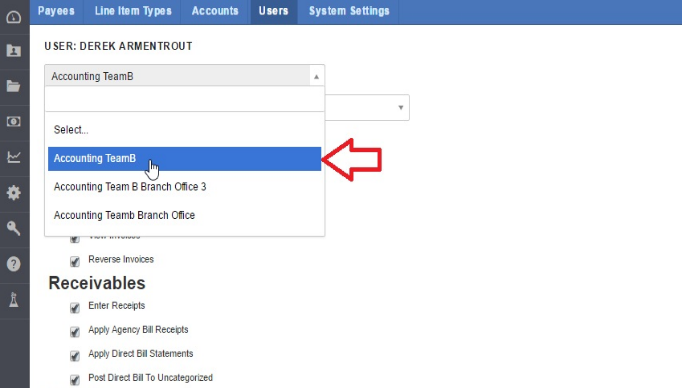
We have also redesigned the System Settings tab by adding an ‘Agency’ tab (for the main branch to set system settings for all of their branches) and a ‘Branch’ tab for the individual branches in the organization to set their specific settings. On the ‘Agency’ tab, users at the Main Branch can set the overall settings for the organization.
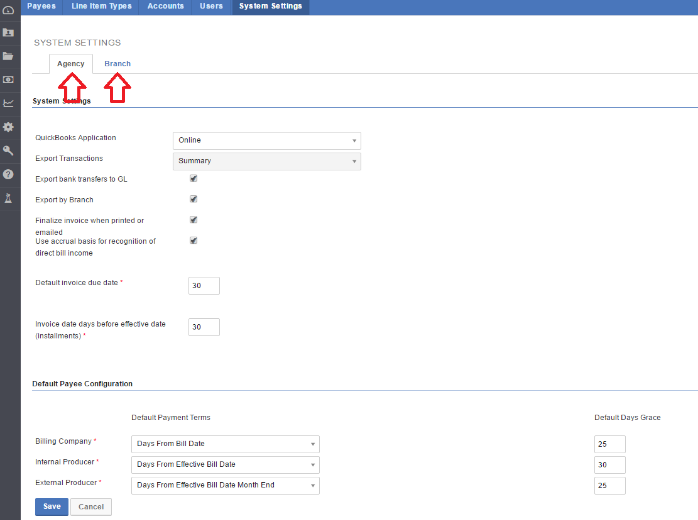
On the ‘Branch’ tab, the user is able to set the setting specific to the individual branches, like their logo, company information (addresses), settings for invoice emails and invoice memos.
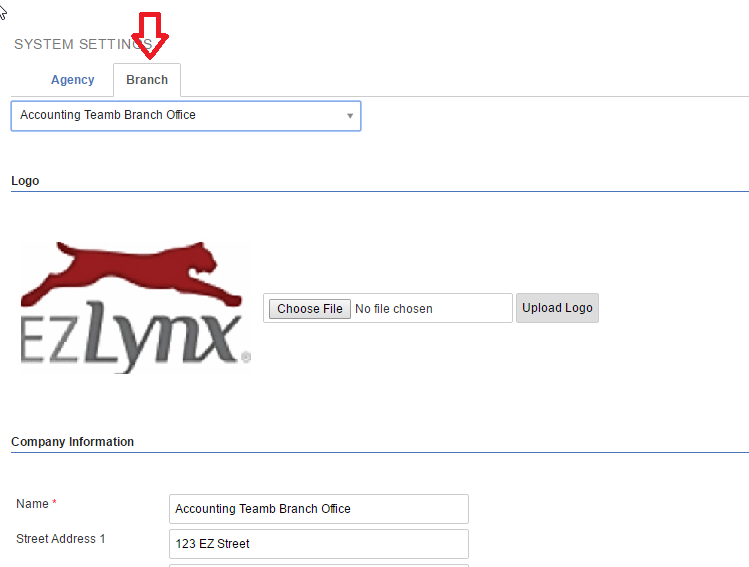
Branch Support for Receivables
You are now able to select branches for adding receipts, creating deposits, and receivable write-offs. For those in the organization with access to all branches, they will be able to select from all the branches in the organization. However, those in the organization who are limited to one branch, they will only see that branch in the dropdown. The same applies for the creation of receipts.
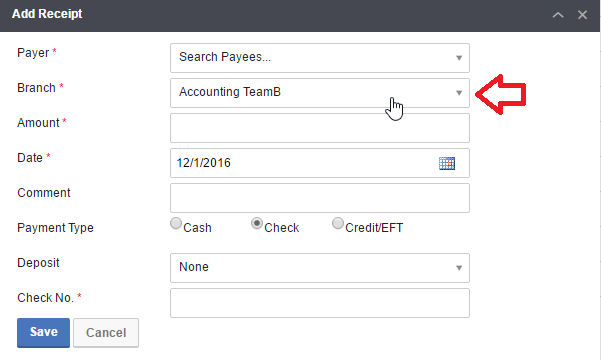
We have also redesigned the Receipt and Deposit overview screen to allow you to filter the pages by branches to better organize your organizations transactions and postings.
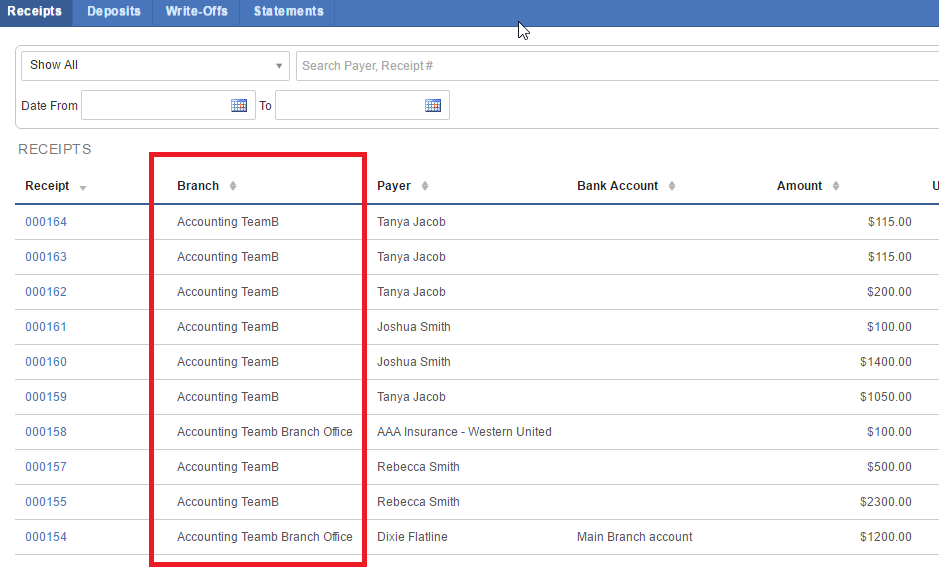
Branch Support for Payables
Branches have been integrated to our payable features in EZLynx and you are now able to select branches for AutoPay and adding of Checks. On the AutoPay screen, you are now able to filter the payable items by branches.
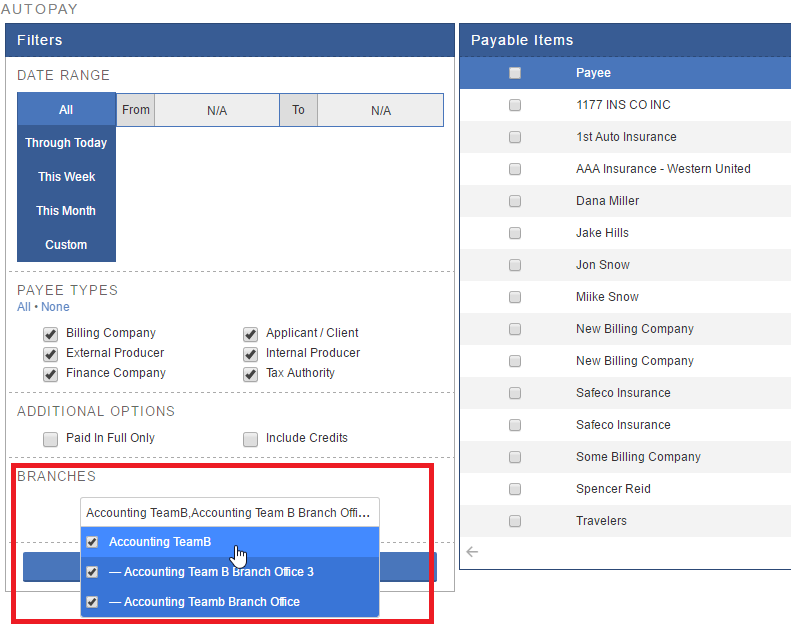
When adding a check, you now have the ability to select which branch the check is being generated from and the branch bank account. If you have permission to view all branches, you will be able to select any of the branches in the organization. If your permission is limited to one branch, then you will only be able to select your specific branch.
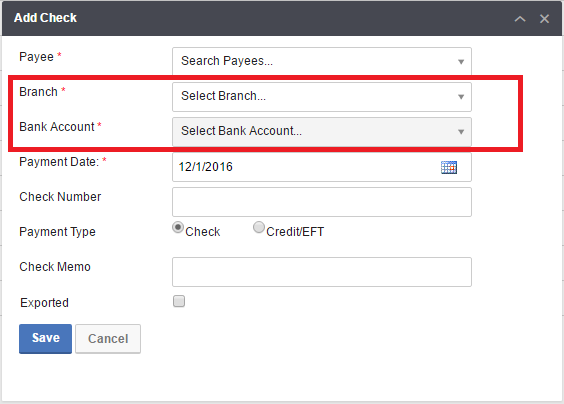
We have also added a branch column on the Check screen to make it easier for you to sort the organizations checks by branches. If you have access to all branches in your organization, then you will be able to view all the checks created in the organizations. If you are limited to one branch, then only checks for that particular branch will appear.
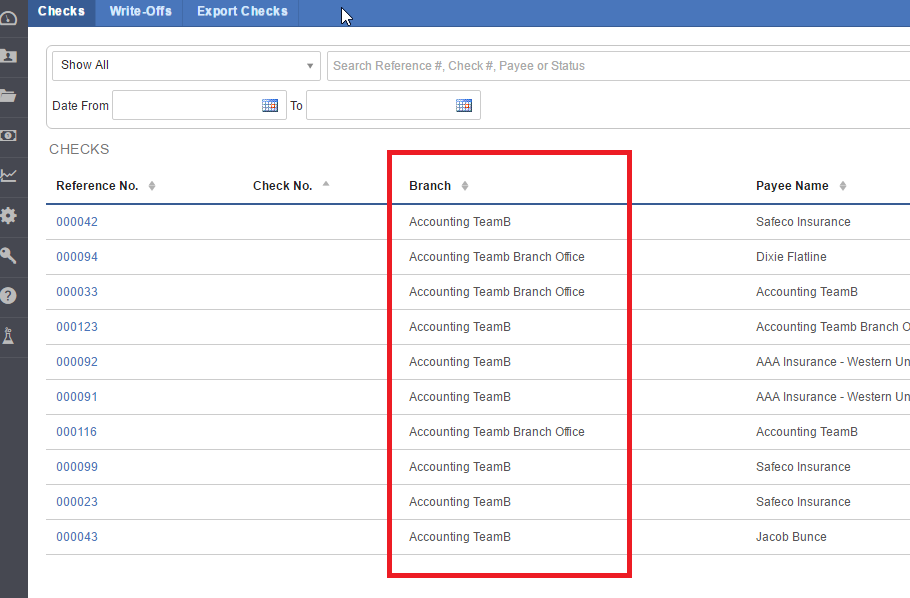
Branch Support for General Ledger Postings
With this round of enhancements, you are also able to view branches on the GL posting screen in order to better organize the organizations branch postings. This also includes the addition of branch information on the GL exports in order for you to be able to integrate your branch configuration with QuickBooks. You are also able to create a journal entry for a single branch or you can create a journal entry for two branches to create clearing postings for interbranch payments.
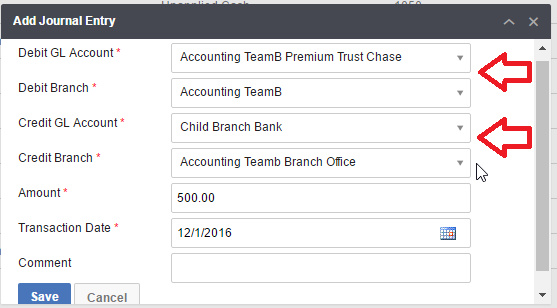
Branch Support for Reporting
No business would be complete without accurate reports. Accurate reports enable you to better manage and predict your organizations position in the market. With the addition of Branch Support for EZLynx Accounting, we have overhauled our reports in accounting to include branch filter. You are able to group posting in the reports by branches and even exclude some branches from reports in order to limit the data outputs. These enhancements will let you track productivity across your organization and gain a better insight as to how each of your locations are performing. The below reports now support Branch data:
- Aged Receivables Report
- Cash Receipts Report
- Check Register Report
- Deposit Summery Report
- Direct Bill Cash Report
- GL Postings Detail Report
- Invoice Summery Report
- Line Item Detail Report
- Payables Worklist Report
- Premium Trust Report
- Production by Producer Report
- Production by Writing Company Report
- Trial Balance Report
- Unapplied Cash Report
- Undeposited Funds Report
- User List Report
We are excited about what we have in store for EZLynx Accounting in the coming year. As always, do not hesitate to give us your feedback!

