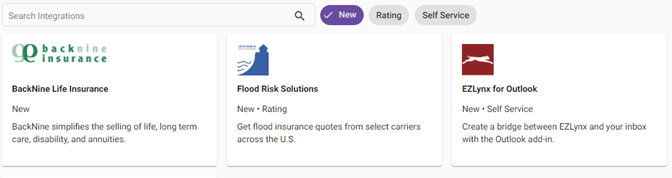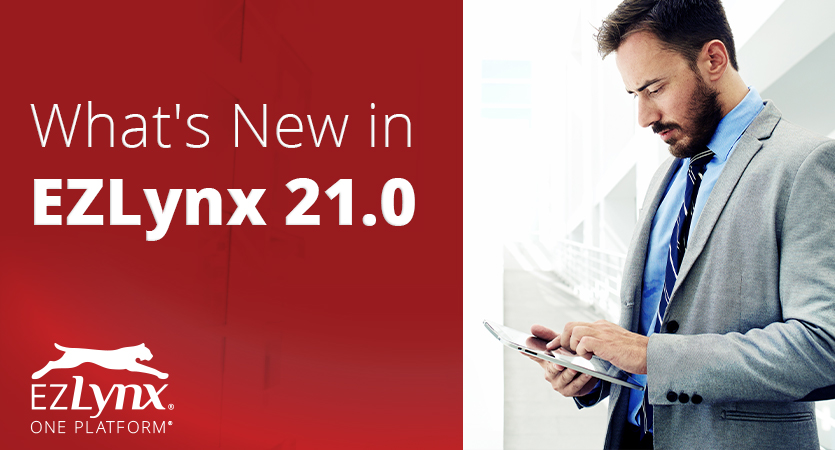
The EZLynx April 2021 release is now available! Here are some of the highlights:
New Rating Workflow for Automation Center
We’ve added a new Successful Quote Submission workflow to EZLynx Automation Center.
This brand-new trigger automates sending emails to the applicants when a comparative rating quote is completed. The email includes carrier and premium options from the quote results, as well as details for your choice of Full Pay, Monthly or EFT payments (using Email Personalization Tags). You can also customize the overall message of the email template, to best suit the situation.
Use cases for this automated communication include:
- Proactively reaching out to clients at renewal time
- Instant follow-up when running quotes over the phone
Agencies can refine the Trigger by applying Filters like Channel, Resubmission, Package, or Premium. This gives agents the flexibility to automate these quote results emails only for specific scenarios.
Side-By-Side View of Drivers and Vehicles in Rating Engine
For users who prefer the classic vertical view for drivers and vehicles in EZLynx Auto Rating, you now have that option in your user settings.
Access your user Account Settings under your user initials (in a circle) in the top-right corner of the screen. Under Preferences, find the Rating – Drivers/Vehicles section and select the Side by Side option.
Tablet users will likely prefer to continue using the Stacked (horizontal) view.
EZLynx Connect Marketplace Has a New Look and Feel
With the continued growth of EZLynx Connect, it was time to revisit the way agents discover and enable these integrations.
With this redesign, we have updated the Marketplace home page, improved navigation, and made the integration detail pages easier to read.
Here’s how:
-
We’ve made Integration Cards more front-and-center in the marketplace. The newest and most widely used integrations are now immediately visible. You can always expand any of the categories to see the complete list.
- Added search functionality makes it easier to discover new integrations. You can search for integrations by name or description. We have also added Tags. Tags are short, searchable descriptions relating to an integration’s functionality or status. Find Tag buttons located to the right of the search bar.
- On the Integration Detail Pages, we’ve improved the layout to highlight the benefit of each integration for your agency.
We’ve also added the most commonly used menu items to the EZLynx Connect Marketplace icon on the Main left-hand menu bar. So, navigating the marketplace is more straightforward from the start.
Exciting developments all around!
Client Center Adds New Cross-Selling Opportunities
We continue to expand the value of EZLynx Client Center. With this release, we’ve added even more cross-selling opportunities.
There’s a new “Products and services chosen for you!” button on the home screen. From there, these cross-sell products are displayed to your customers on the Policies page.
New additions from the EZLynx Connect Marketplace include:
- ADT Home Alarm Systems (Secure24 Alarms)
- Flood Insurance (Flood Risk Solutions)
To enable either of these or the Life Insurance (BackNine) integration that was already available, search for them using the new Self Service Tag in the EZLynx Connect Marketplace. From there, activate the vendor, and these cross-selling opportunities will begin appearing for your customers in the Client Center portal.
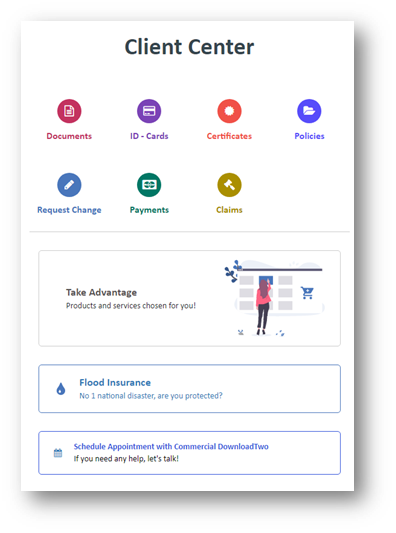
Email Personalization Tag for Your Agency Logo
We’ve added a new section in the Email Campaigns settings page, called Agency Logo. With this implementation, agents can now include their branding in the Email Templates and Email Designs via super-efficient Tags.
Found under Email Campaigns >> Settings >> General Preferences, this section gives the Main Org Admin the ability to:
- Add your Agency Logo
- Share your Agency Logo with other users and branches
Branch Admins will have the ability to change the Agency Logo shared by the Main Org, but this capability will not be available at the user level.
Updates to EZLynx Zapier App
Zapier connects your agency management system to thousands of apps and programs, making integrations and automations hassle-free with platform partners. With this release, we have some exciting updates to announce.
First, we’ve added support for Documents—both inbound and outbound.
Inbound, the Create Document action can be used to load supported document types from external systems into EZLynx. The following document types are supported:
- Microsoft Word (.doc, .docx)
- Microsoft Excel (.xls, .xlsx)
- Text (.txt)
- Standard image files (.png, .jpg, .jpeg)
- PDF (.pdf)
Outbound, we’ve added triggers for when a document is created or edited in EZLynx. (For security, the document itself is not included in the outbound data.)
Next, we’ve added some additional fields. To the Create Personal Applicant Action, we’ve added Lead Source, Co-Applicant and Opportunity. To the Create Commercial Applicant Action, we’ve added Lead Source and Opportunity.
We’ve also added some highly-requested fields to outbound triggers:
- Assigned Agent Full Name has been added to the New and Modified Personal Applicant and New and Modified Commercial Applicant triggers.
- Producer has been added to the New and Modified Opportunity triggers.
For more information on any of these exciting new features, please visit the EZLynx Solution Center.